Base programming with or without monitoring | ||
Enter Programming | Installer Code + 8 + 00 (default 4112) | |
Reset / Initialize | *97 *96 | |
*20 | Installer Code | enter company installer code |
*56 | Zone Programming | See Manual for Zone Programing Page 19 |
*190 | To Enable KP Address 17 | 1,0 1st digit = Partition, See manual for audio opt |
*191-196 For KP address 18-23 | Same as above | |
*21 | Quick Arm Enable | 1,0 |
*33 | Alarm (Bell) Timeout | 1 |
*34 | Exit Delay | 60 |
*35 | Entry Delay | 30 |
*37 | Audible Exit Warning | 1,1 |
*39 | Power up previous state | 1 |
*77 | DST Month Start / End | 3,11 |
*78 | DST Weekend Start / End | 2,1 |
*84 | Auto Stay Arm Disable | 0 |
*86 | Alarm Cancel Display | 0 |
*88 | Program Lockout Mode | 0 |
*91 | Option Selection | 8,1 |
*92 | Phone Line Monitoring | 0,0 |
*189 | AUI Enable | 1,1,1,1 |
*197 | Exit Time Display | 1 |
*199 | ECP Fail Display | 0 |
If Monitored | ||
*43 | Primary Account Number | Last four digits only |
*44 | Second Account Number | Enter 2nd ACCT # if available |
*48 | Report Format | 7,7 |
*50 | Burglar Dialer Delay | 0 |
*60 | Trouble Report Code | 10 |
*61 | Bypass Report Code | 10 |
*63 | Low Batt Report Code | 10 |
*64 | Test Report Code | 10 |
*67 | RF Trans Low Batt Report Code | 10 |
*68 | Cancel Report Code | 10 |
Continue If Monitored | ||
*70 | Alarm Restore Code | 1 |
*71 | Trouble Restore Report Code | 10 |
*74 | Low Batt Restore Report Code | 10 |
*75 | RF Low Batt Restore Report Code | 10 |
*76 | Test Restore Report Code | 10 |
*93 | Reports in Armed Period | 2 |
If Monitored by Phone | ||
*41 | Primary Phone Number | Use Primary 800 monitoring center phone # |
*42 | Second Phone Number | Use 2nd monitoring phone number # |
*92 | Phone Line Monitoring | Residential 1,1 / Commercial 1,2 / If Radio Only 0,0 |
*94 | Download Information | phone number for downloader (Add 1 for long distance) |
*95 | Ring Count | #15 |
If Using Radio | ||
*29 | Enable IP/GSM | 1,*,* |
*54 | Dynamic Signaling Delay | 0 |
*55 | Dynamic Signaling Priority | 1 |
*91 | Option Selection | 8,2 |
Residential Only | ||
*21 | Quick Arm Enable | 1,0 |
*23 | Quick (Forced) Bypass | 1,0 |
Commercial (If Monitored) | ||
*62 | AC Restore Report Code | 10 |
*73 | AC Restore Report Code | 10 |
ALL SYTEMS IF YOU WISH TO USE FUNCTION BUTTONS - No response unless monitored | ||
*56 | Zone Programming | Program Zone 95 as type 09, Zone 96 as Type 08, Zone 99 as Type 06 for commercial (silent response) or 07 for residential (sirens will go off within system) |
*57 | Assign KP Function Buttons | A - Zone 95 (Fire), B - Zone 99 (Police), C - Zone 96 (Medical) |
Exit Programming | ||
*99 | Exit Programming, Allowing re-entry with installer code | |
Set Clock - Enter Installer Code + #63 + * to move forward, # to move back, 1-pm, 2-pm (always 2 digits) | ||
Change Master User Code - 'Current Code' + 8,0,2 + 'New code' + 'New Code' | ||
- Programming Cheat Sheets
- C Programming Cheat Sheets
- Programming Cheat Sheets
- C Language Cheat Sheet Pdf
- Vista 20p Programming Cheat Sheet
- R Programming Cheat Sheets
- The C Cheat Sheet An Introduction to Programming in C Revision 1.0 September 2000 Andrew Sterian Padnos School of Engineering Grand Valley State University.
- Collection of cheat sheets for programmers / hownot2code Even the most experienced programmers aren’t able to remember all CSS properties or a correct way to write all commands.
- C Programming Cheat Sheet. What is C Program? C is a general-purpose, imperative computer programming language, supporting structured programming, lexical variable scope and recursion, while a static type system prevents many unintended operations. By design, C provides constructs that map efficiently to typical machine instructions,.
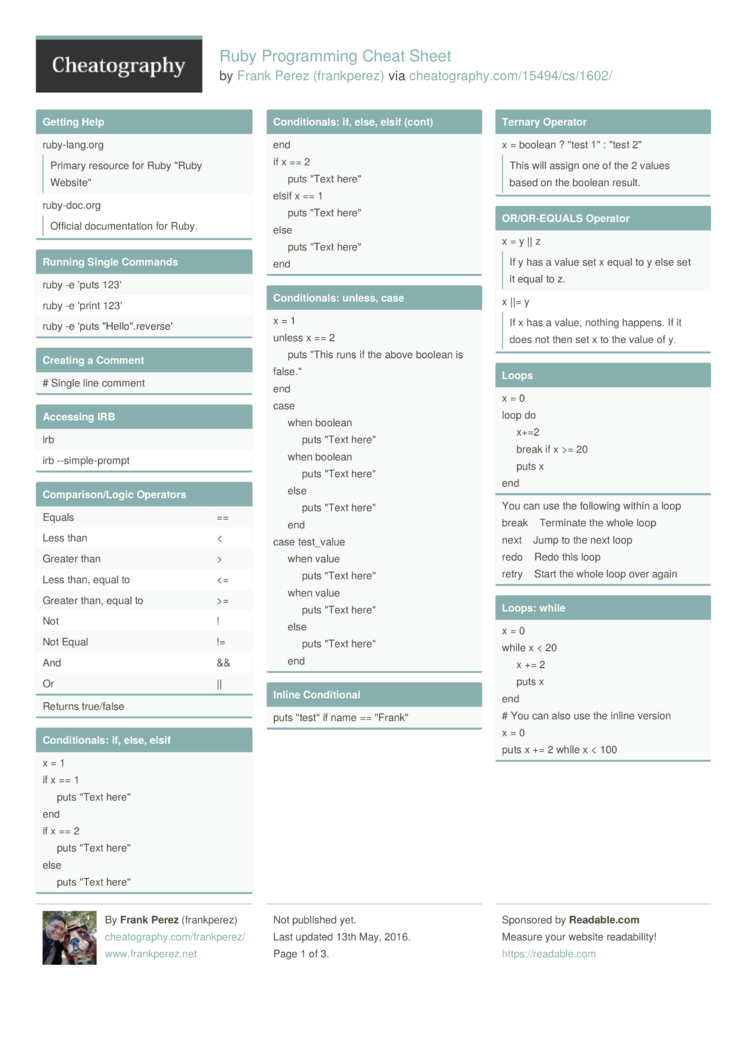
Hey Finxters! It is time for another top 10 cheat sheets! Today, we are going to take a look at TKinter in Python!
For those of you who do not know, Tkinter is a GUI widget system for Python.
Web APIs for R with plumber Cheatsheet The Plumber package enables R developers to build web APIs. Plumber uses special R comments combined with standard R functions to create API endpoints. This cheatsheet provides everything you need to get started building APIs in R with Plumber. Programming Cheat Sheets - has more than 20 different Quick Reference Cheat Sheets to boost your productivity. App does not limit cheat sheets only to programming languages but also explores.
I will be giving you the best cheat sheets I am able to find online. That being said there are other more official resources that are available for free online or to buy online. That being said, let us dive right into the top 10 cheat sheets for Tkinter!
Cheat Sheet 1: CMU.edu
This quick cheat sheet takes from beginning to end on setting up a Tkinter module and naming the classes from different aspects on the widget you plan on implementing for your app. There is an additional link at the bottom of this cheat sheet allowing you to see more commands available for Tkinter.
Programming Cheat Sheets
Pros: Rated ‘E’ for everyone. Great for beginners who want to practice the basics.
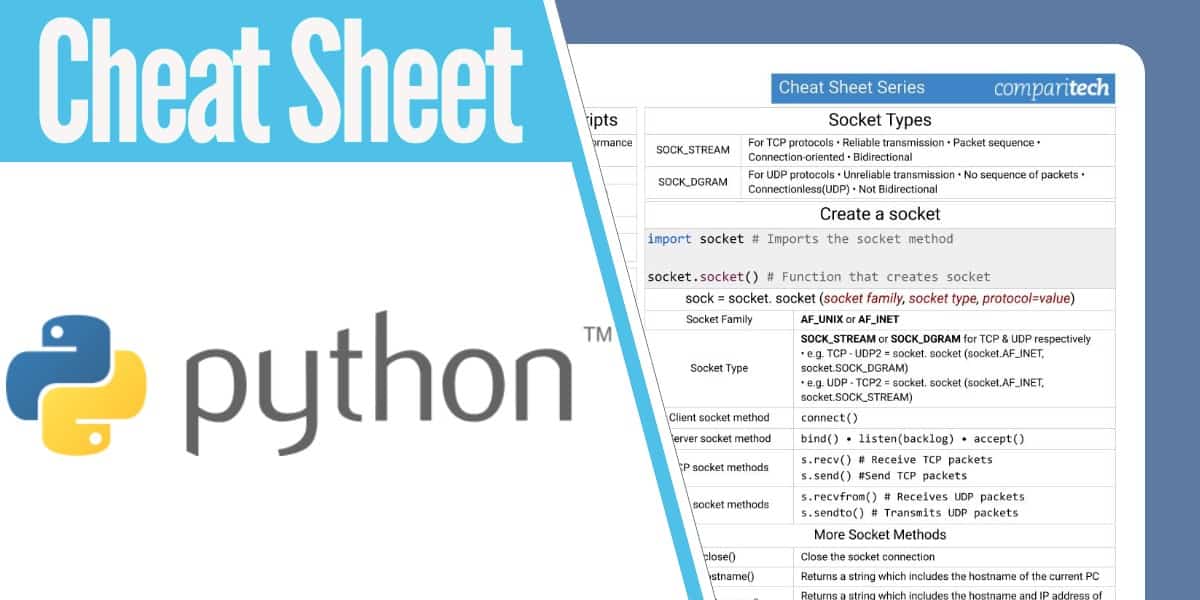
Cons: None that I can see.
Cheat Sheet 2: PythonProgramming
This little cheat sheet is perfect for getting some practice in with Python and Tkinter. It has code snippets to show you how to get started in creating almost anything like transform html to pdf and have a basic window with many widgets.
Pros: Rated ‘E’ for everyone. Highly suggested if you want to get some practice with tkinter.
Cons: None that I can see.
Cheat Sheets 3: Real Python
This cheat sheet will take you through the steps needed to build yourself GUI application with Tkinter. It includes two projects to build and additional resources showing you how to distribute your application. Real Python gives great step by step tutorials, so you can learn the basics of writing applications and additional resources to help you dive deeper at the end of the article.
Pros: Rated ‘E’ for everyone. Great for beginners starting in tkinter in Python
Cons: None that I can see.
Cheat Sheet 4: engmark.com
This pdf was created by Muhammad Rizwan Khan. It is a great one for taping to the wall behind the monitor when you are actively building a GUI and need a quick reference guide.
Pros: Rated ‘E’ for everyone.
Cons: None that I can see.
Cheat Sheet 5: tkDocs
C Programming Cheat Sheets
This tutorial will quickly get you up and running with the latest Tk from Python, Tcl, Ruby, and Perl on macOS, Windows, or Linux. It provides all the essentials about core Tk concepts, the various widgets, layout, events and more that you need for your application. It goes into detail with frames and padding so you have a complete rundown of the finer points of tk.
Pros: Great for diving deeper into the finer points
Cons: None that I can see.
Programming Cheat Sheets

Cheat Sheet 6: Code with Mosh

This 13-page pdf has everything you need to have a reference on hand for working in Python and TKinter. Keep it in on hand when you need to know how to work comprehension, control flows, and classes.
Pros: Rated ‘E’ for everyone.
Cons: None that I can see.
Cheat Sheet 7: TutorialsPoint
This cheat sheet has explanations and examples for tkinter and python and is another great way to get started. It includes a table of TKinter widgets and standard attributes.
Pros: Rated ‘E’ for everyone.
Cons: None that I can see.
Cheat Sheet 8: Victor Domingo
C Language Cheat Sheet Pdf
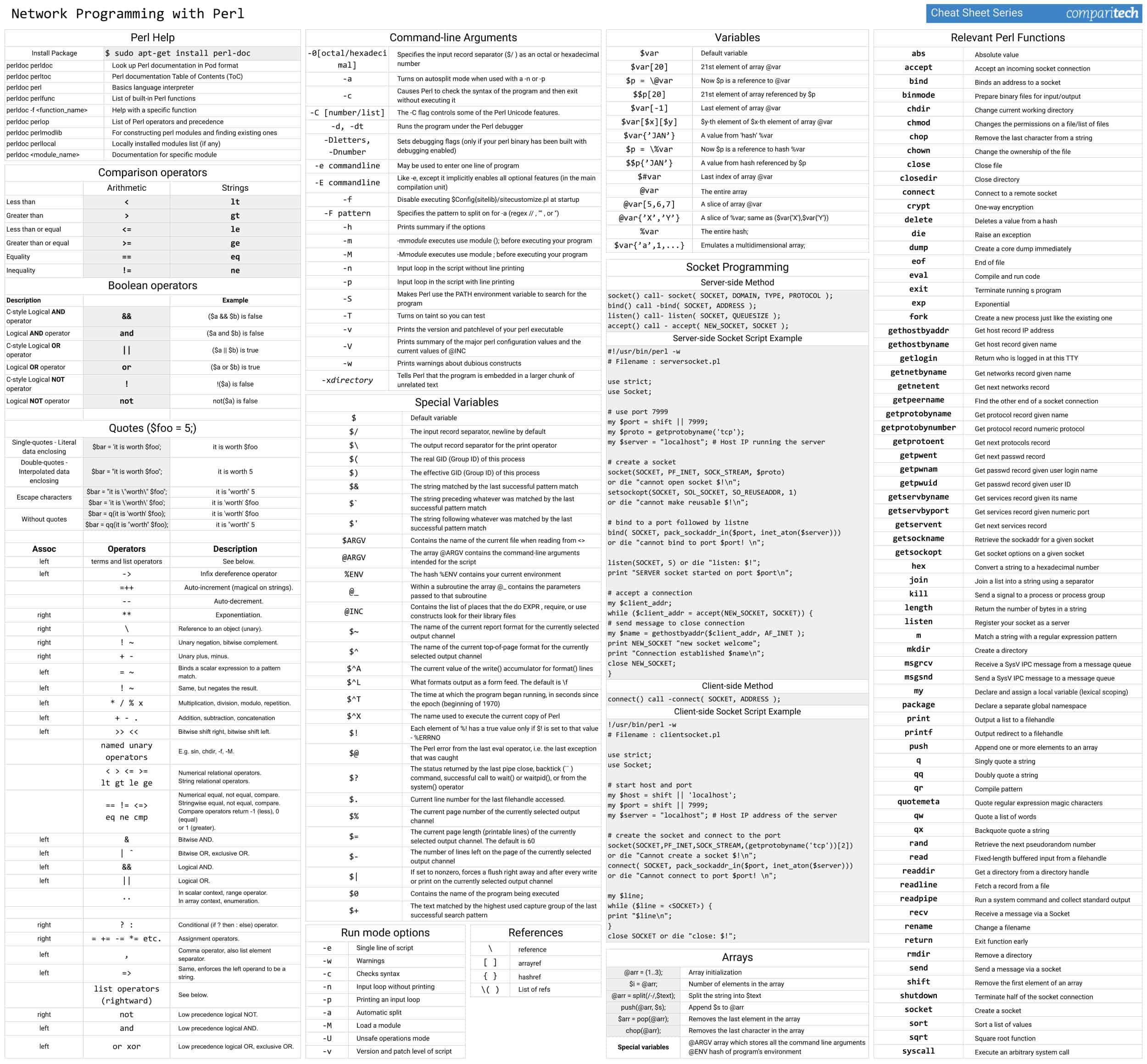
This quick reference guide will come in handy working in TKinter. It shows examples and a boilerplate example. It also gives the pros and cons of tkinter and additional resources.
Pros: Rated ‘E’ for everyone. Gives a quick over view of Tkinter.
Cons: None that I can see.
Cheat Sheet 9: DataCamp
Look no further than datacamp when you need a turtorial. Code examples and explanations will have you writing applications with Tkinter and Python in no time.
Pros: Rated ‘E’ for everyone. DataCamp has
Cons: None that I can see.
Cheat Sheet 10: Zetcode
Vista 20p Programming Cheat Sheet
Here is another cheat sheet from Zetcode showing how to use tkinter in procedural style. It has code examples, explanations and additional resources. This is one you want to keep on hand as you practice Python and Tkinter.
Pros: Great place to start. You can get some great practice in while learning about Tkinter, how it is used in Python, and using it in OOP or procedural style programming.
Cons: None that I can see.
R Programming Cheat Sheets
Thank you for once again coming with me on this journey of finding the best cheat sheets and tutorials for Tkinter! I was even able to find 2 additional resources I think you will really enjoy if you would like a further reading into Tkinter! These two pdf books will help you get a grasp on python and TKinter, even help you build projects that have real world applications!
Tkinter Reference 1: TKinter Book
Tkinter Reference 2: TKinter Book (David Love)
Related Articles:
Related Posts
